| |
|
|
 |
|
|
|
Easy design, Professional version
BarDrawer is SBARCO self-developed label design software. It built-in professional functions for AUTO-ID field and the operating interface is easy to understand. BarDrawer makes the users to design all different kinds of label and printing easily. The most important is BarDrawer is free of charge and functions will be added from time to time.
|
|
|
|
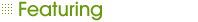 |
 |
|
 |
 |
| Environmental requirement |
Operating System
|
Microsoft Windows Win XP/ Vista/ 7/10/11
Microsoft Server 2003/ 2008/ 2008R2
|
| Integration |
BarDrawer |
Label designer |
Printer Driver
|
Windows OS platform |
Driver Setup
|
Install printer driver |
Printer Tool
|
Manage printer |
FW Tool
|
Update printer kernel |
| Design |
Label printing
|
Locally or network connected |
Standalone form
|
Standalone printing support |
| User interface |
Featuring |
Wizard based user interface, True Print Preview, Unlimited recover/un-do |
| Multi-lingual |
English, German, Simplified Chinese, Traditional Chinese… |
| Toolbar |
Design Object, Arrange Object, Layout Object, Text/Barcode Format, General Function |
| Page/Label |
Single Labels or Multi Labels |
| Measurement |
Inch/ Centimeter/Millimeter |
| Ruler/Grid/Snap |
Vertical and Horizontal |
| Printing |
Quick setup |
Speed, Darkness, TT/TD |
Printer Driver
|
Status Check (Online/Offline) |
Support
|
Only Sbarco Printer |
Driver Setting
|
Label setting could be recognized by any driver |
Page Preview
|
True Print Preview |
Database
|
Record selectable before printing |
| Design Object |
Type
|
Text, Paragraph, 1D-Barcode, 2D-Barcode, Picture, Line, Diagonal, Box, Ellipse |
Appearance
|
Position, Rotation, Lock object. |
General
|
Object name, Comments, Do not print |
| Object Content |
Type |
Multi Sub-Strings combination |
Data Source
|
Multi types data source |
Advance Setting
|
Setup for complicate data source (Truncation) |
| Data Sources |
Fixed Source
|
Any data
|
Keyboard Source
|
Prompt Text, Maximum Characters |
Counter Source
|
In/Decrement, Numeric/Alpha |
Date Source
|
Multi types date format, Date Offset |
Time Source
|
Multi type time format, Time Offset |
Database Field
|
Microsoft Access/ Excel/SQL Server, Text File(Column Separate, Fixed Width) |
Refer to Object
|
From Text or 1D-Barcode |
External Device Source
|
Scale, Counter Machine… |
| Database |
User Interface |
Wizard based user interface |
Source Type
|
Microsoft Access/ Excel/SQL Server, Text File(Column Separate, Fixed Width) |
Record
|
Wide range of record selection and filtering possibilities.
EX: 1,3,5-9,20… |
Browse
|
Browse all records of table |
| Text/Paragraph |
Font
|
True Type Font, Printer Internal Font |
Scale
|
Preserve aspect ratio, only width, only height |
Horizontal Alignment
|
Left, Center, Right, Justified |
Effect
|
White on black, Strikeout, Underline, Italic, Bold |
| 1-D barcode |
Barcode Type |
Code39, Code93, Code128 UCC, Code128, Codabar, EAN8, EAN13, Interleaved 2 of 5, UCC/EAN 128, UPC-A, UPC-E |
| Human Readable Text |
Vertical Alignment (None, Below, Above) |
| Horizontal Alignment(Left, Center, Right, Justified) |
| True Type Font, Printer Internal Font |
| 2-D barcode |
PDF417
|
Rows, Columns, Correction Level, Truncated |
Data Matrix
|
ECC 200, Inverse Image |
MaxiCode
|
Automatic Selection Mode 2 or 3 |
QR Code
|
Mode1-2, Mask Number 0-7, Error Correction L/M/Q/H |
| Picture |
Image Type
|
BMP, DIB, GIF, ICO, JIF, JPEG, JPG, PCX, PNG, TIF, TIFF |
Sizing Method
|
Original Size, Percentage of Original Size, Fit to Rectangle |
Source
|
Embedded, Linking |
Image Preview
|
Property, Browse File |
| Line, Diagonal, Box, Ellipse |
Circle, Square, Round Rectangle, Line Thickness | |
|
 |
|
 |
| Download
section for
BarDrawer Pro : |
| |
|
|
 |
|
|
|
|
